Features
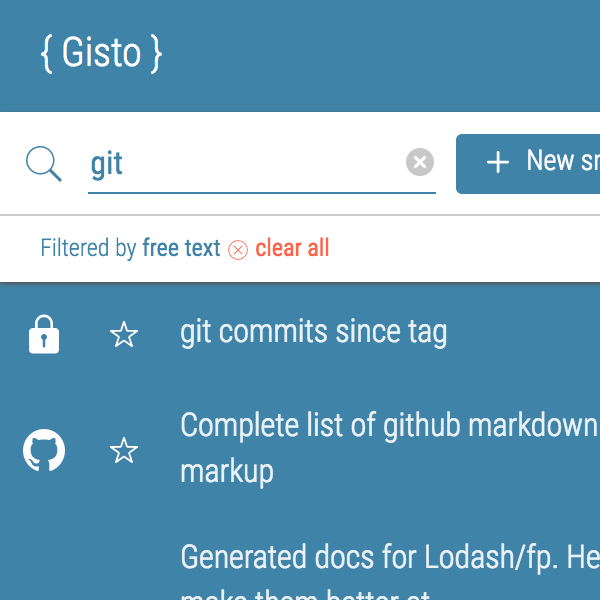
Search
Gists can be found quickly using our search and can be filtered by gist description, file names, tags and more.
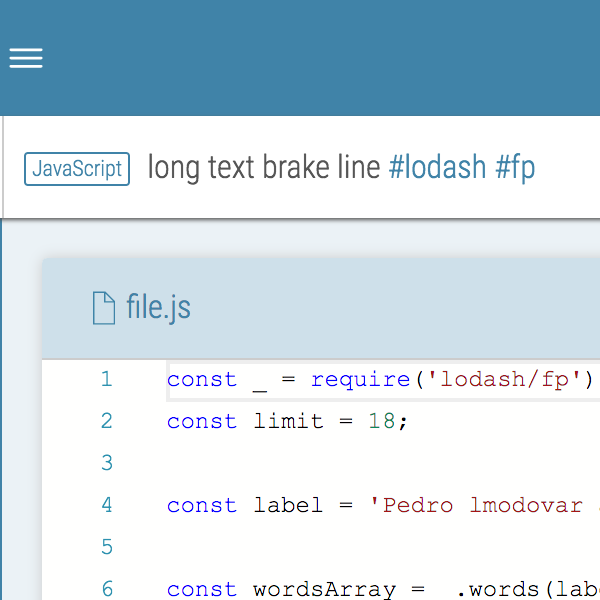
Gist tagging
{ Gisto } allows you to tag Gists with custom tags to help you find your Gists easily.
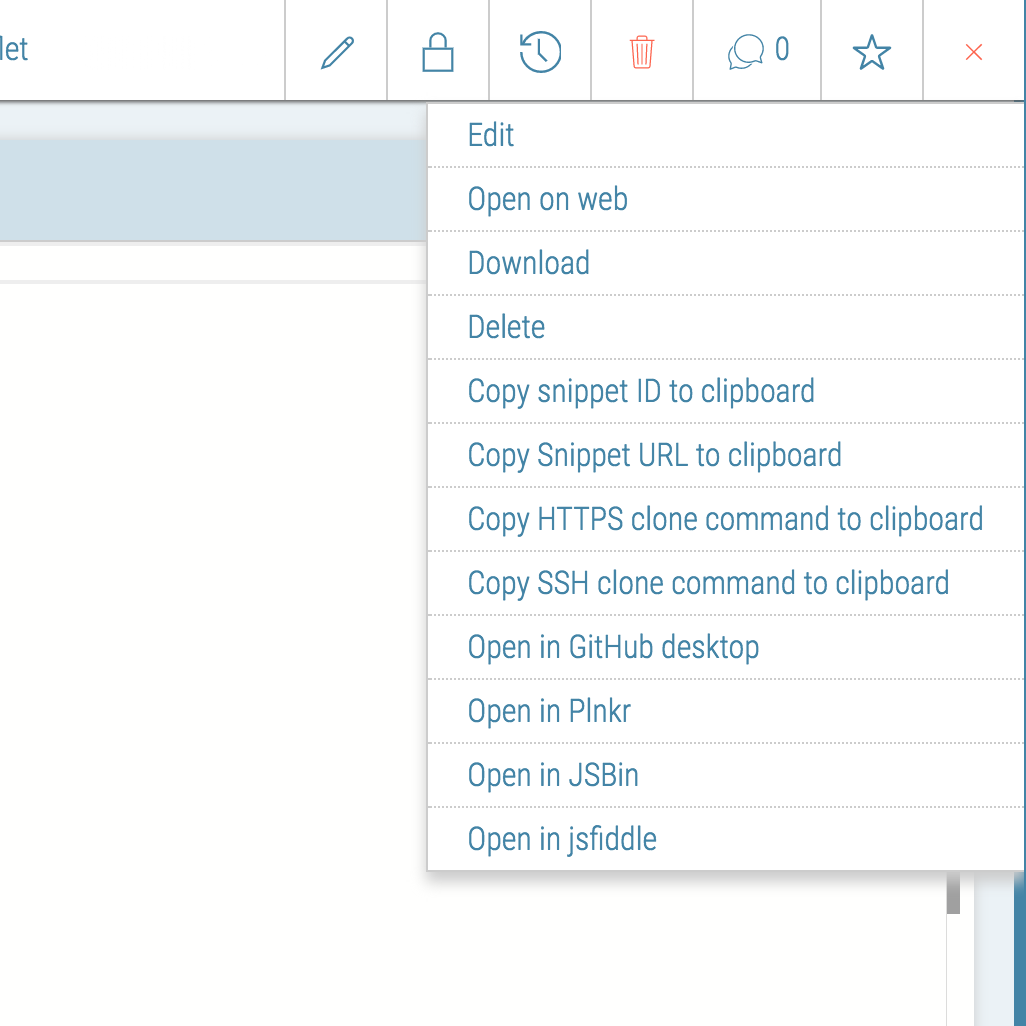
Quick actions
{ Gisto } allows you to quickly download,copy and view your Gists on GitHub, in addition you can also generate embed links or view your Gists on plunkr, jsbin or jsfiddle.

Enterprise mode
Enterprise mode in { Gisto } allows connecting to your GitHub enterprise (on-premise) instead of public github
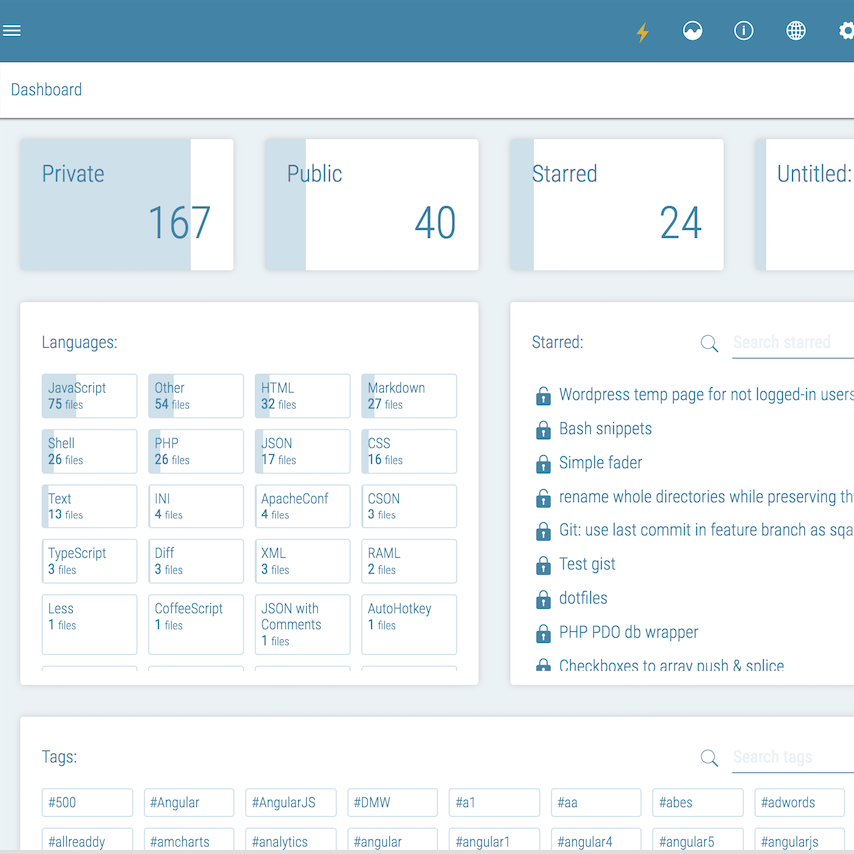
Dashboard
Feature rich, informative dashboard will show active, private, starred and untitled snippets count. List tags, languages and starred snippets with quick search.
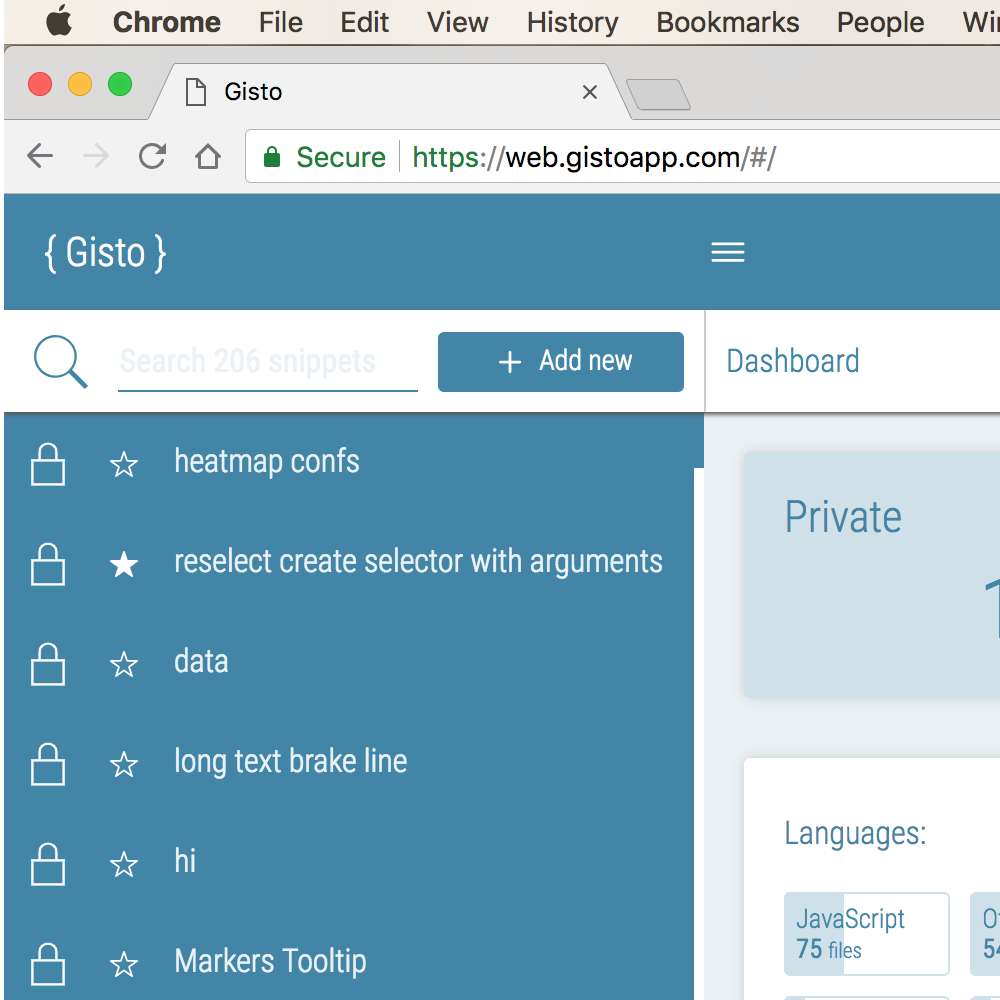
Web app
Since version v1.9.84, { Gisto } available as a full featured web app. You can navigate your browser toweb-gistoapp.netlify.app to access web app.
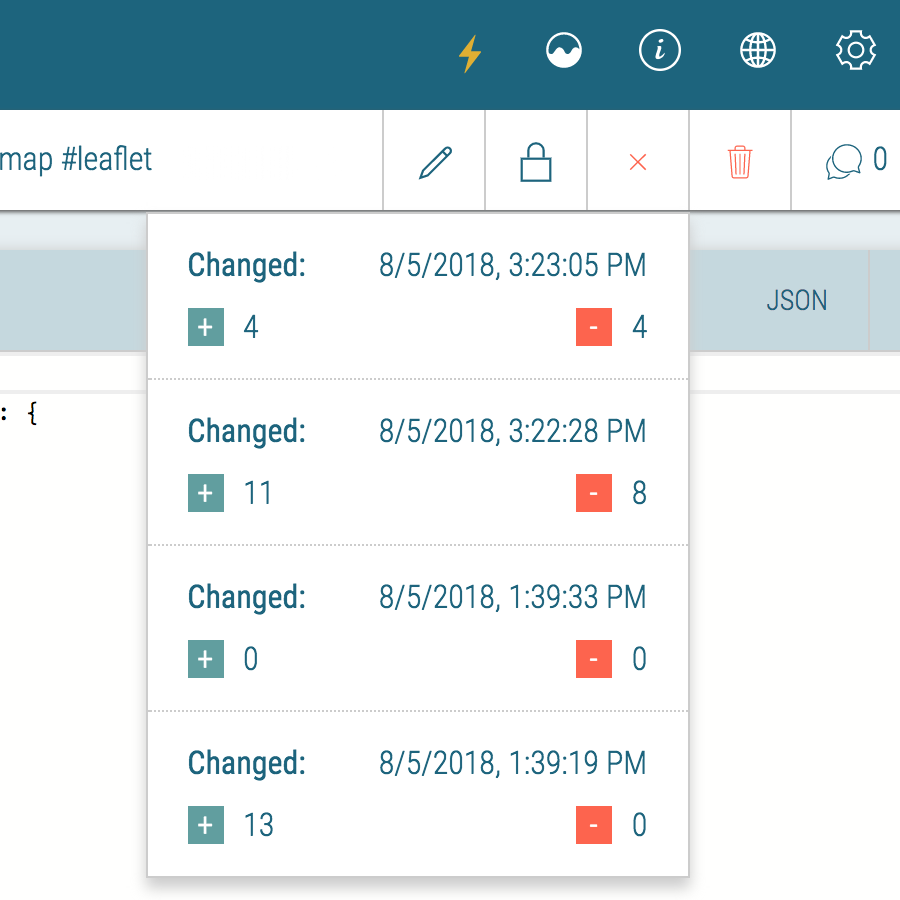
Revision browser
The revision browser enables you to see all previous changes to the gist as well as change statistics and viewing the revision as it were at that time
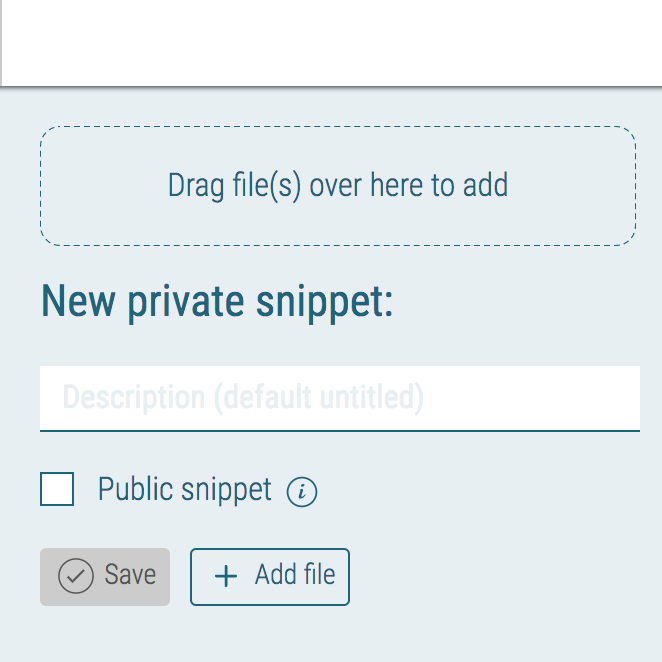
Drag & Drop
{ Gisto } supports drag and drop support for your files, you can drop files or directories into existing or new gists alike to add new files to gists
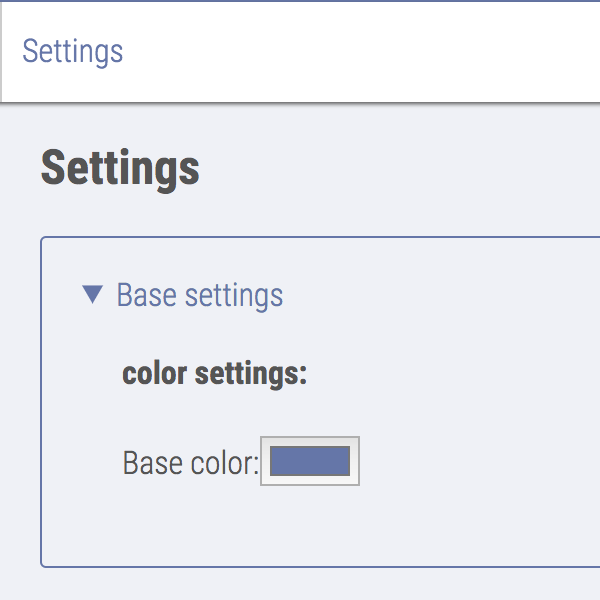
Color SWITCHING
You can chose app color via the settings menu. Any color can be used as a base collor for { Gisto }
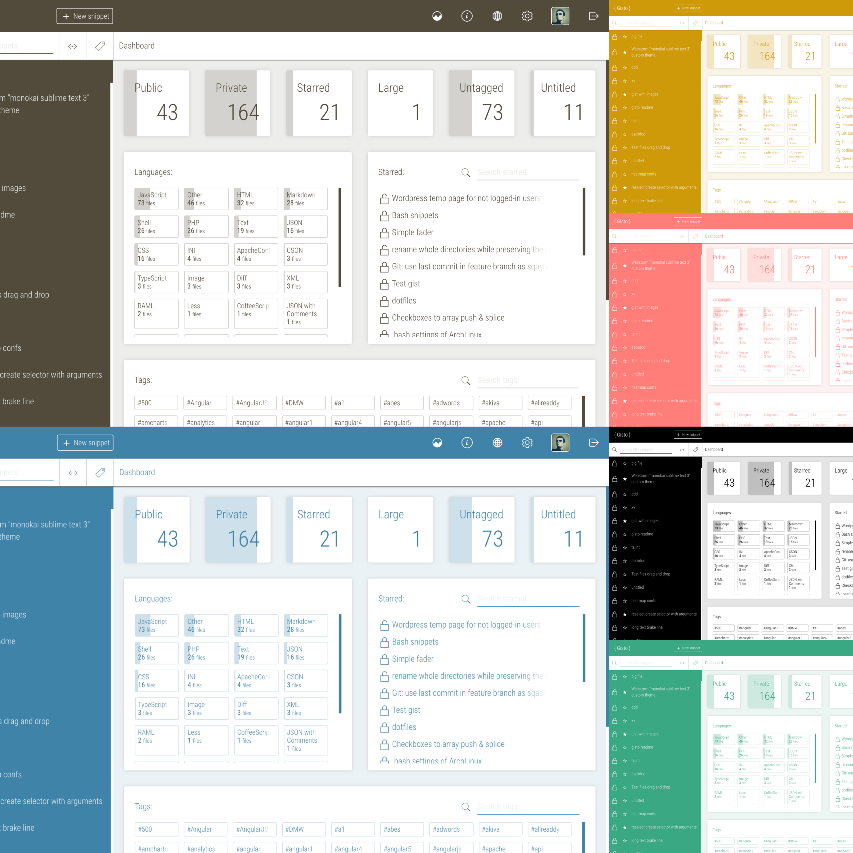
Choose any color
{ Gisto } can be set to any color using system color selector from the settings menu
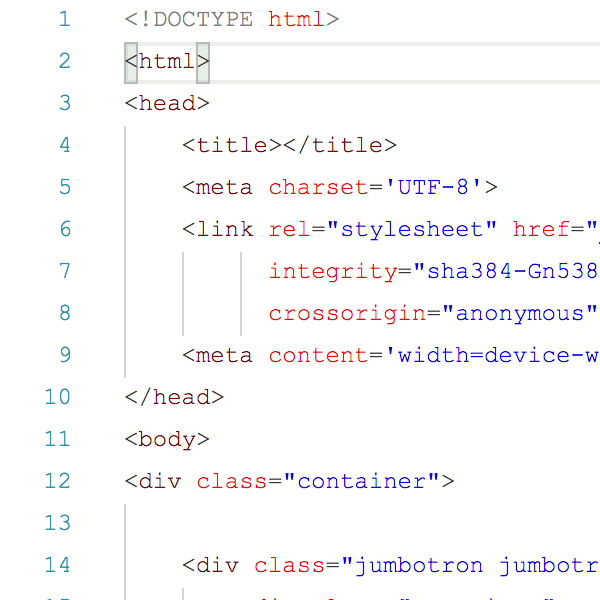
Rich editor
{ Gisto } includes open-sourcemonaco editor. A rich code editor for editing your Gists and includes features such as syntax highlighting auto-completion emmet and more.
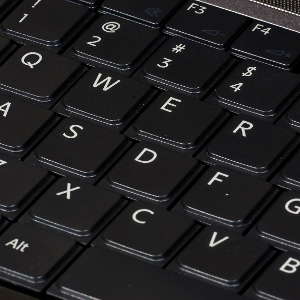
Keyboard shortcuts
{ Gisto } also has a variety of keyboard shortcuts, just press ? to view them.