Documentation
NAV
Tag gist
Every gist can be tagged by adding hash-tag to it's title.
For example: You have a gist titled
TEXTSimple html templateand you'd like to tag it with "template" and "html" tags. All you need to do, is to add these tags as hash-tags to the end of the title like so:
TEXTSimple html template #html #templateGisto will then use the hash-tags to display tags in the gist list and search by this tags.
Usage via proxy
To run Gisto via proxy you'll have to start gisto with command line arguments:
SHELL./Gisto-x.x.x.exe --args --proxy-server=proxyhost:portAdd new snippet
To add new snippet, simply click the "+ New snippet" button on the top of the app.
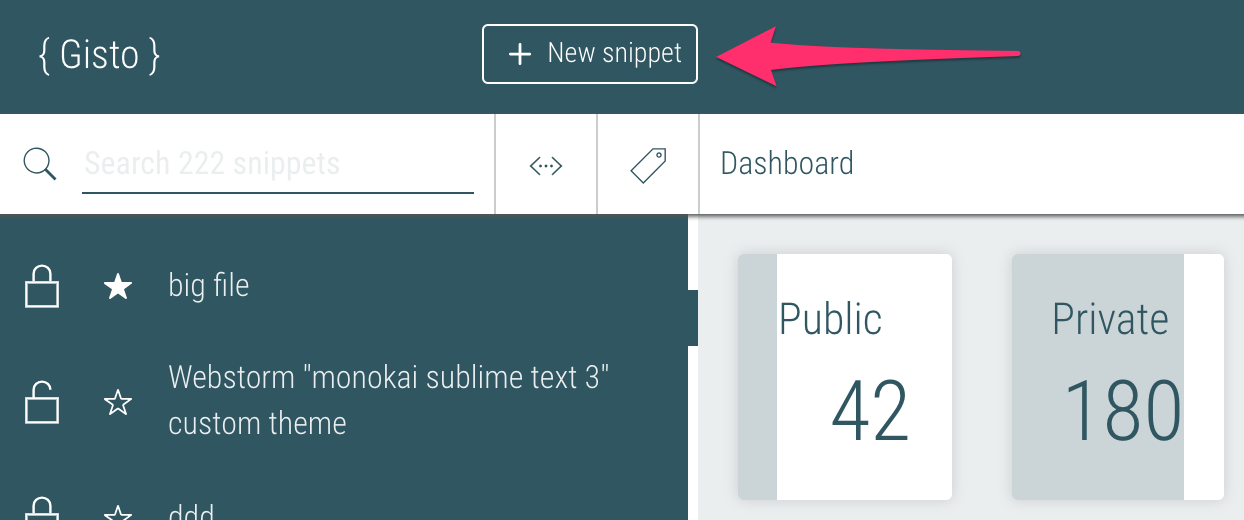
Setting up for development
Pre-installed requirements:
- GIT- distributed version control
- Node.js and npm - server-side software system written in JavaScript
Set it all to work together:
Clone the latest "next" branch: with the following command to a directory of your choice:
SHELLgit clone -b next --single-branch https://github.com/Gisto/Gisto.gitInstall dependencies in the directory created by cloning:
SHELLnpm installRun the local application (electron mode):
SHELLnpm run devRun the local application (webapp):
SHELLnpm run start:web(for more commands, check-out package.json's script section)